Step 0
Study the rules how to use the site and choose Booking in the menu.
Step 1
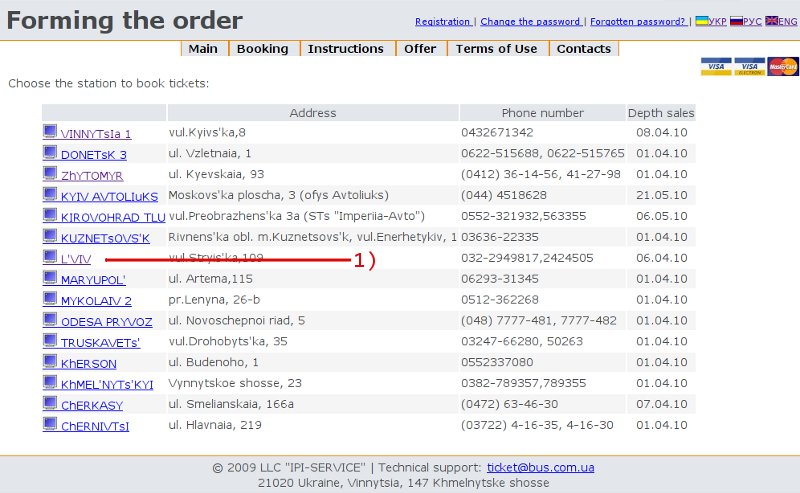
1) Choose the station to book the seats clicking the necessary link.
Step 2
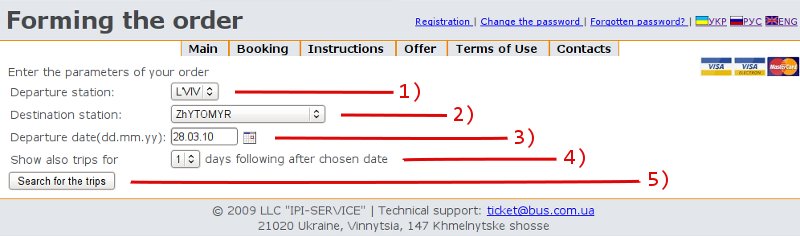
1) Choose your departure station;
2) Choose your destination station;
3) Enter the required date;
4) If needed, specify how many days forward to search for the trips;
5) Click “Search for the trips” button.
Step 3
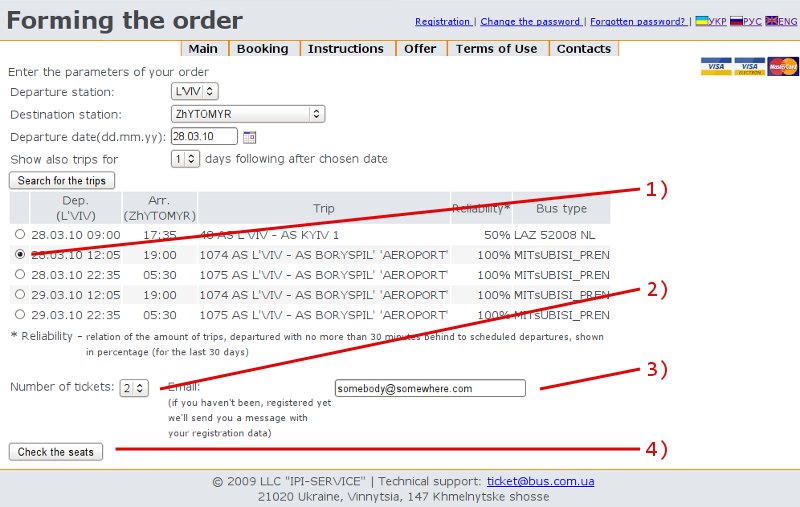
1) Choose the trip out of presented in the timetable;
2) Choose the number of tickets you wish to reserve;
3) Enter your email address. In case if you enter it on our site for the first time, then the message with your registration data (your login, your password) will be sent to you;
4) Click "Check the seats" button.
Step 4
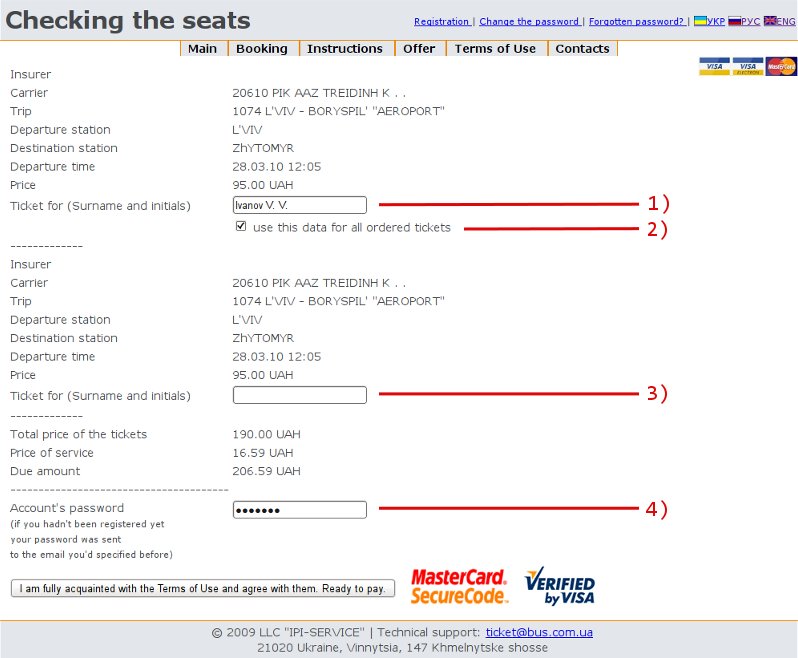
1) Enter the surname and the initials of a person who'll get the tickets at the booking office. Pay attention that the tickets can be given only to the person spercified here and only on presenting the documents identifying this person;
2) Choose a check-box if all the tickets will be received by the person specified in item 1). In this case other inputs "Ticket for (Surname and initials)" will be ignored;
3) Otherwise a surname and the initials of a person who will book a ticket should be specified;
4) Enter your user's password;
5) Click the button "I have acquainted myself with the Terms of Use and agree with them. Ready to pay". Then you'll be moved to a payment server.
Step 5
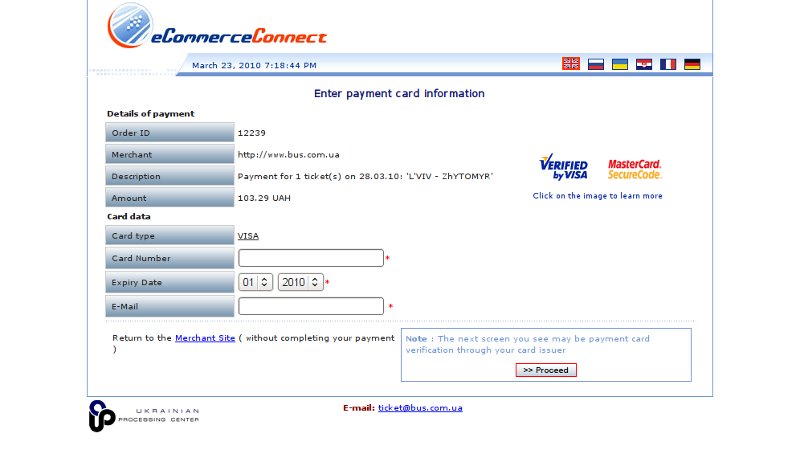
Pay for your order following the information on the payment server.
Step 6
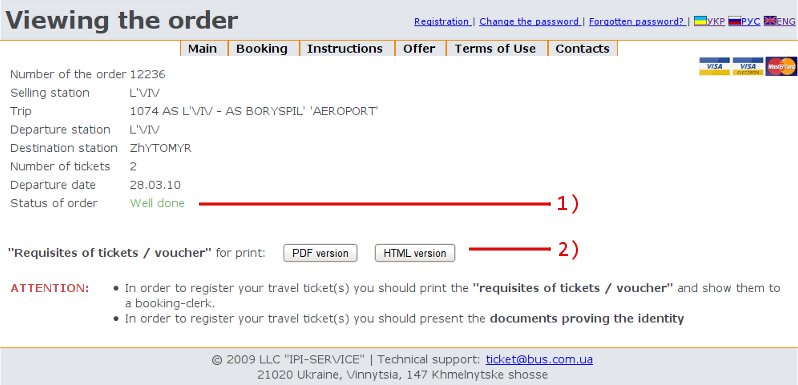
1) After returning from the payment server make sure that everything was a success;
2) Print “the requisites for tickets/vouchers” and show them to a booking-clerk. Pay attention to the fact that the tickets will be given only to the people specified in the order and only on presenting the documents proning the identity.
 УКР
УКР РУС
РУС ENG
ENG


